| 1. | Dialing up to RaceMate's data server is an alternative method of data update with lower speed. Since almost all users have an Internet account, this option will only be used as an back-up measure. The telephone lines that we reserve for this option is very limited. We don't guarantee a successful connection from this option. |
| 2. | To dial up to the RaceMate data server, your computer must have a modem installed. Follow the steps below to set up the modem: |
| 3. | Click [Tools] – [Download Settings] on the menu. |
| 4. | When the Download Settings dialog box appears, choose [Dial-up to Server] as the download method. |
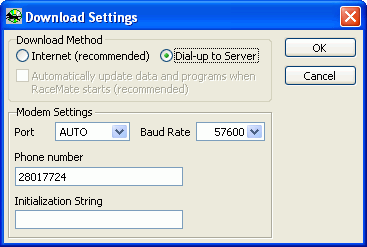
| 5. | Close the form and try to download data by selecting [Tools] – [Download New Data] from the menu. If there is a connection problem, you may specifically change the Port setting on the Download Settings form to match the COM port number of your modem. In the example in the figure below, COM2 is selected. However, the port of your modem may be different. |
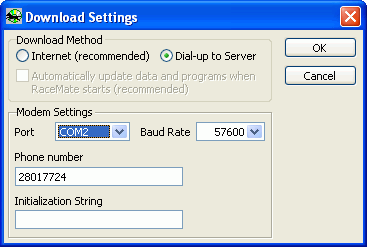
You may follow the steps below to check the COM port of your modem:
| • | Open the Control Panel from the Start menu of your computer. If you are using Windows XP, please choose "Switch to Classic View" at the left top of the Control Panel window. |
| • | Double-click on the Modem icon to open the modem setting form. |
| • | You will see the COM port number of your modem on the "Analysis" page. |
| 6. | Click [OK]. |
See also
Connecting to the Internet | Downloading Data |
Page url: http://www.racematenet.com/english/help/index.html?dialup_connection.htm