Setting Filters
Past records can be shown on a Starter View by choosing a record track and number of record lines at the left top of the Starter View page. You may set one or more than one past record filter and ask RaceMate to show only the past records satisfying the filter(s). The steps are as follows.
Choosing a Predefined Filter
You may choose a predefined filter from the filter dropdown. Records shown below the starting horse row are the run(s) satisfying the filtering criterion that you selected. Other runs (not satisfying the filter) are skipped.
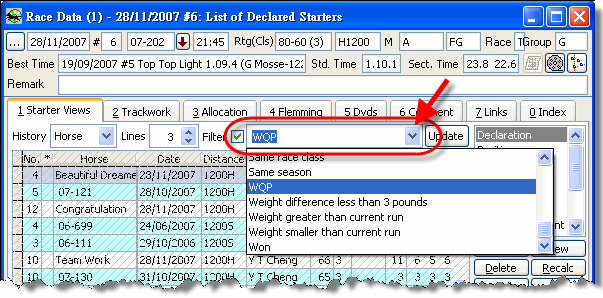
Turning Filters Off / On
You may turn filters off and on via one of the following ways:
| 1. | Check/uncheck the [Filter] checkbox at the left hand side of the filter dropdown. After you have cleared the checkbox, the filter definition will still be kept in the editor. You may turn the filter(s) on once again by checking the box. |
| 2. | Double-click on the label of the Starter View page to toggle filters on and off |
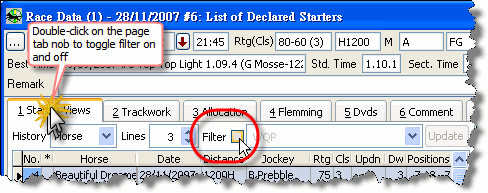
Page url: http://www.racematenet.com/english/help/index.html?selecting_criteria.htm