Setting Multiple Filters
| 1. | Display the "Filters Editor" form by carrying out one of the following actions: |
| o | Select [Create compound/custom filters or manage filter library] from the filter list. |
| o | Click the [Filter] button of the RaceMate toolbar. (You may also select [Filter] from the [Record] menu. RaceMate will show a Filters Editor form. |
| 2. | On the Filters Editor form, click on the [Select from Library] button to show the View Filters Library form. |
| 3. | On the left pane of the View Filters Library form, select the filter that you want to apply. (In the following example, filter "WQP" is selected.) |
| 4. | Click on the [Apply] button to add the selected filter into the Filters Editor form. We may add more than one filter into the Filter Editor form (see step below). |
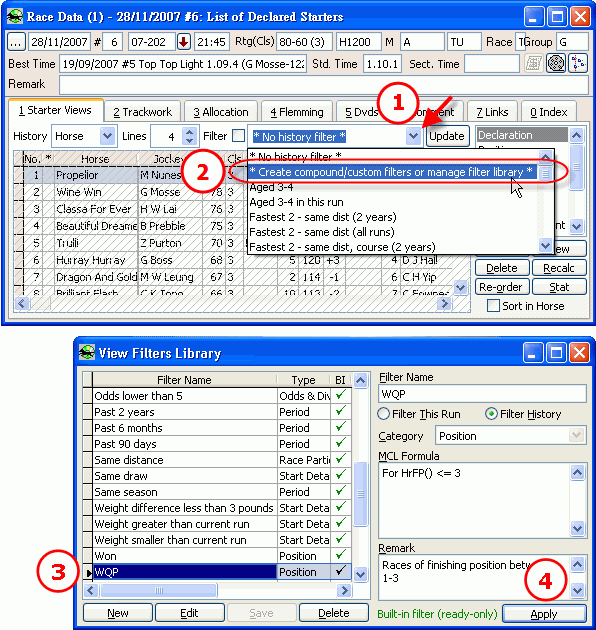
| 5. | If you want to continue to add another filter, you may click on the [Select from Library] button on the Filters Editor form once again to show the View Filters Library form. |
| 6. | Select the filter that you want to add as the second filter. (In the following example, "Past 2 years" is selected.) |
| 7. | Click on the [Apply] button to add the filter into the Filters Editor. |
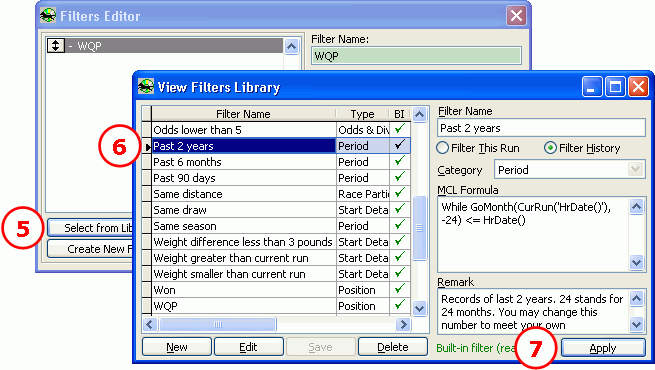
| 8. | After all filters have been selected. Click on the [OK] button of the Filters Editor form. |
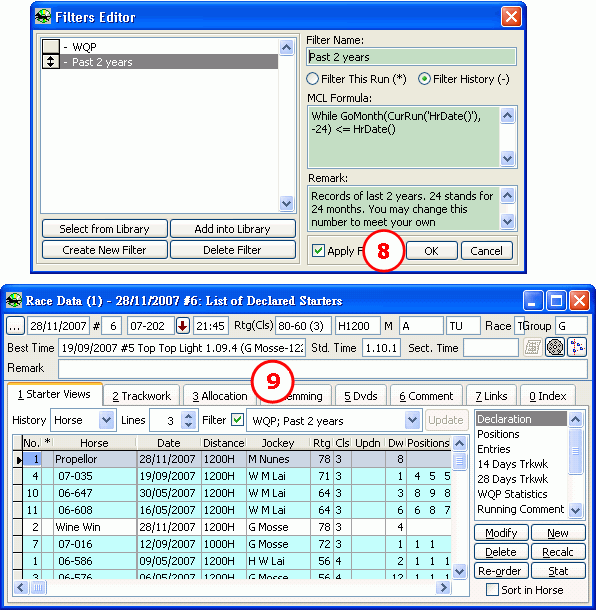
| 9. | After filters are defined, the past records show on the Starters View will be limited to the runs which satisfy the filters. You can change the number of past record lines. However, some horse may not have the number of starts that meets all the filter criteria you set. (In this example Lighting The World has only one race that passes the filters.) |
Page url: http://www.racematenet.com/english/help/index.html?creating_new_criteria.htm