You can display results of MCL functions in the view header.
Displaying Text in View Header
To display text in the view header, put the text inside a pair of {{ and }} quotes into the Header Expression box. We call it a text node. You can put unlimited number of characters inside the quotes. There can be unlimited number of text nodes in a view header.
Displaying Results of MCL Functions in View Header
To display the result of an MCL function, put the function directly into the Header Expression box. Two MCL functions must be separated by a text node. The simplest text node is the one with no text (only quotes {{}}) or just a single space (i.e., {{ }}).
Calculation Context for MCL Functions in View Header
MCL functions will be calculated after all columns of the view table below are filled. Calculations will take place in the context of the data for the winning horse (or horse number 1 if the race has not yet be started). Therefore the Column() function will return the view data of the winning horse.
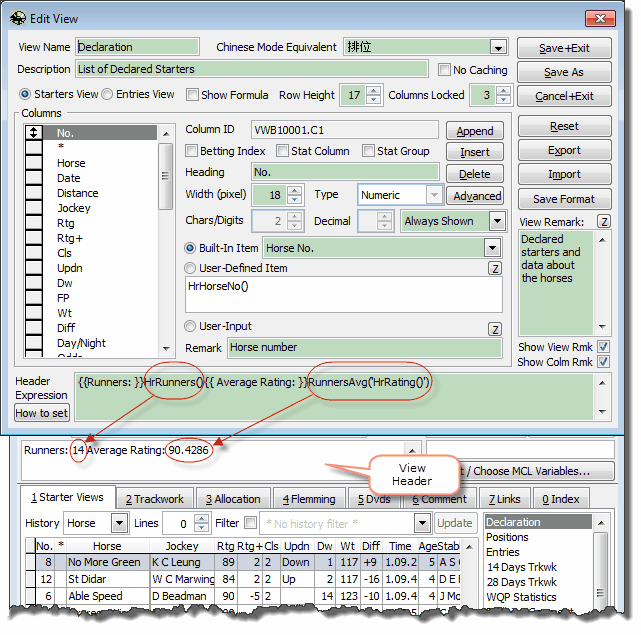
Page url: http://www.racematenet.com/english/help/index.html?viewheader.htm