When history lines are shown, there are 2 different sorting modes:
| 1. | All lines sort |
| 2. | Sort in horse |
The following screen capture shows an "all line sort": keep the [Sort in Horse] check box deselected and click on the column heading. All lines in the view are treated as a group in sorting.
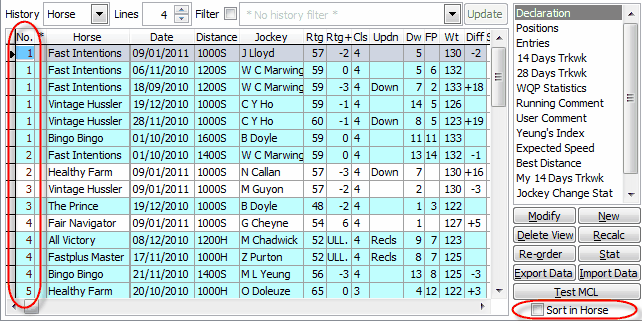
The following screen capture shows a "sort in horse": keep the [Sort in Horse] check box selected and click on the column heading. Records of each horse are treated as a single group in sorting.
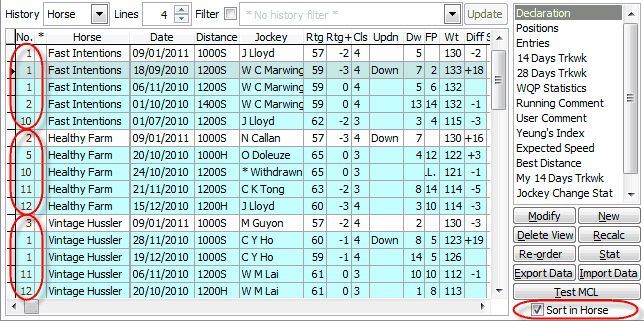
Page url: http://www.racematenet.com/english/help/index.html?sorting_in_individual_history.htm