No matter you are using a Tradition Chinese Windows or a Simplified Chinese Windows, RaceMate will correctly detect the codepage of your Windows and properly display Chinese characters. However if you are using an external Chinese system, such RichWin and China Star, on top of an English Windows, you have to tell RaceMate which codepage you are using, otherwise Chinese characters may become garbage. Follow the steps below to choose a correct codepage:
RaceMate Edition
| 1. | Press Ctrl+L to change RaceMate to English Mode. |
| 2. | Select [Options and System Information] from the [Tools] menu to show the Options and System Information form as shown below. Choose a correct codepage from the [Current Chinese Codepage] dropdown. |
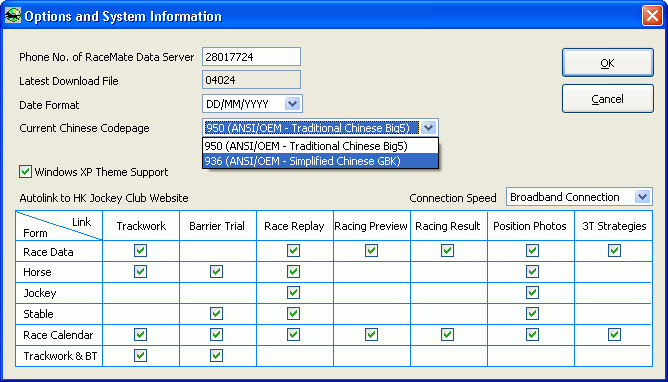
RaceMate Standard Edition
Since there is no English Mode in RaceMate Standard Edition, there may be problems opening and viewing the content of the Options and System Information Form if all Chinese characters become garbage. Alternatively, you may open the text file RMATE.INF which resides in the home folder of RaceMate. (If you can't find the file, you may create one yourself.) Add the following section in the file:
[International]
ChineseCodePage=936 (ANSI/OEM - Simplified Chinese GBK)
The sample above assumes you are using a Simplified Chinese Windows. If you are using a Traditional Chinese Windows, the lines should be:
[International]
ChineseCodePage=950 (ANSI/OEM - Traditional Chinese Big5)
Page url: http://www.racematenet.com/english/help/index.html?chinese_characters_becomes_garbage.htm