To change the position of a column:
| 1. | Unfreeze leftmost columns, if any. |
| 2. | Put the mouse pointer on the column header until the pointer changes to |
| 3. | Hold down the mouse button and drag the column to the desired position. |
Example: Moving the Stable column to the right of the Horse column.
1. Unfreeze leftmost columns
(If there is no frozen column at the left, please skip this step)
Right click at the gap between the headings of the columns Horse and Dw.
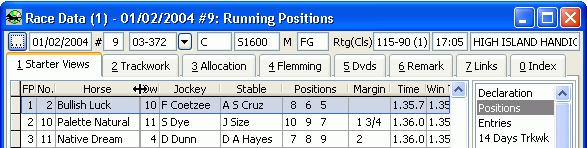
2. Move Column
Move the mouse point to the column heading of the Position column.
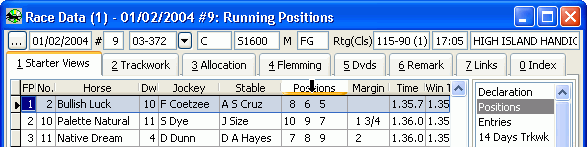
Drag the Position column to the right of the Horse column.
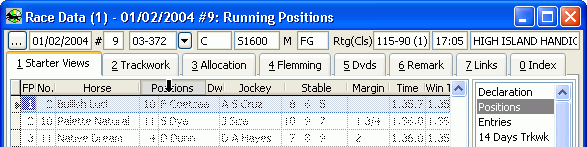
Release the mouse button.
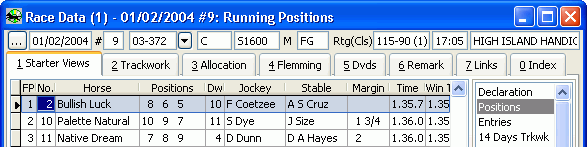
3. Restore Column Freezing
Right click at the gap between the headings of the columns Horse and Dw to restore the frozen status of the 3 leftmost columns.
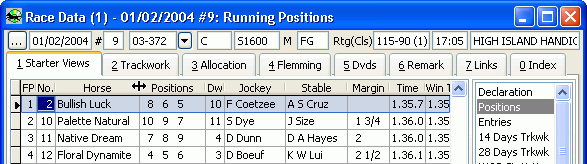
Page url: http://www.racematenet.com/english/help/index.html?changing_a_columns_position.htm