Occasionally, you may see notices (figure below) which pops up on the screen when you start RaceMate. After you have read the notice, check the [Read] box at the right top of the Notice form to close the form. If you close the form without checking the [Read] box, next time when you start RaceMate, the notice will pop up once again on the screen.
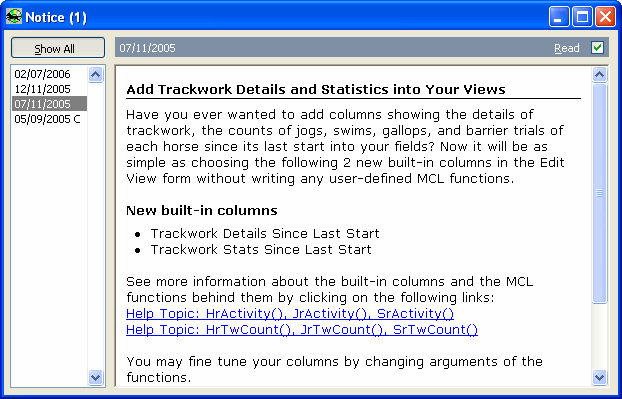
If you have declared 'Read' on a notice, you can still get access to the notice again by choosing the [Notice] option from the [Help] menu open the Notice form. You will see a list of notice dates on the left hand side of the form. Click on any of them to show the notice content. Please note that if there are any notices which are still marked as unread, only the date of these unread notices will be shown on the list. However, you may click on [Show All] to show all notices.
Page url: http://www.racematenet.com/english/help/index.html?racemate_notice.htm