Click on the [Print] button of the toolbar to displays the following dialog box. The box shows a list of pre-defined reports. You can select a report and click one of the buttons to perform the corresponding action. You may design your own report for a Starter View. See Creating a Report for a View for details.
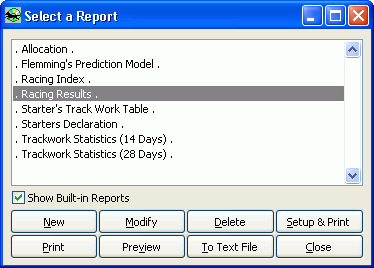
New
Opens the Report Designer and allows you to create a new report.
Modify
Opens the Report Designer and allows you to edit the selected report. Delete Deletes the selected report.
Setup & Print
Displays the Print Setup dialog box in which you can select printer, paper size, and orientation of printing.
Outputs the report to your printer.
Preview
Displays the preview of the selected report.
To Text File
Clicking this button will print to a text file. You will be asked to input the filename.
Close
Closes this dialog box.
Page url: http://www.racematenet.com/english/help/index.html?print_race_data_.htm