You may open a form several times for comparing different records of the same form. The figure below shows 2 instances of the Horse Form, one for "Upbeat" and the other for "Zero In". You may follow one of the ways below to open a new instance of a form:
| 1. | Open the form again by choosing in RaceMate's main menu |
| 2. | Hold down the [Ctrl] key. Click on the form's button on RaceMate's Form Toolbar |
| 3. | Hold down the [Ctrl] key. Double-click on corresponding data column (for Horse, Jockey, Stable, Race) in a grid |
| 4. | Freeze an opened form. Double-click on corresponding data column (for Horse, Jockey, Stable, Race) in a grid |
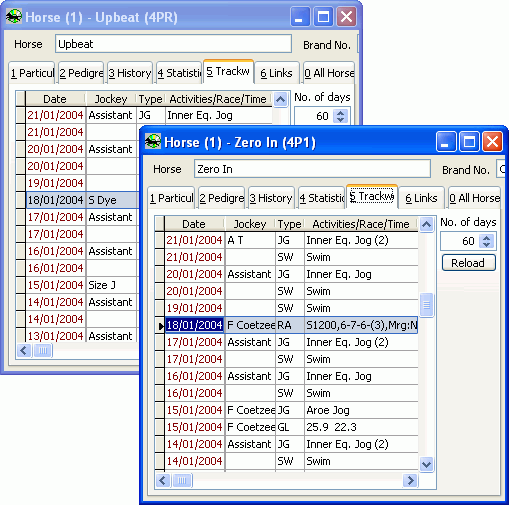
Page url: http://www.racematenet.com/english/help/index.html?multiple_instances_of_a_form.htm