Incremental Search in a Text Column
You may perform an incremental search in almost all columns of the grids of forms. Click into the column that you want to search. Key in the text being searched. Every time you key a stroke, RaceMate will jump to the record line in which the column text best matches (see remark no. 2 below) the keystrokes. The keystrokes that you entered will be highlighted. The following figure shows the process of searching the horse "Blue Stitch".
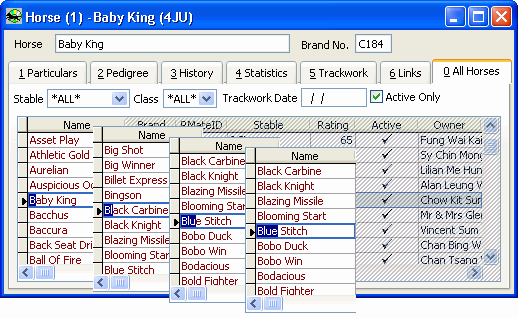
Remarks:
| 1. | If you do an incremental search in a column that is not currently ordered, when you enter your first keystroke, the column will automatically be sorted into ascending order. However, if the column has already been sorted in descending order, RaceMate will not change its order. |
| 2. | No matter what you have keyed in, there will generally be 2 best matching records, one is larger than what you entered and the other is smaller than what you entered. RaceMate will always jump to the one at a lower position (visually). |
Incremental Number Search
An incremental search in a numeric column is similar to an incremental search in a text column except that the key strokes that you entered are displayed in the column heading. The figure below shows an incremental search for the value 783 in the Place Tickets field.
Keystroke |
Number Input |
Nearest Number |
7 |
7 |
60 |
8 |
78 |
80 |
3 |
783 |
783 |
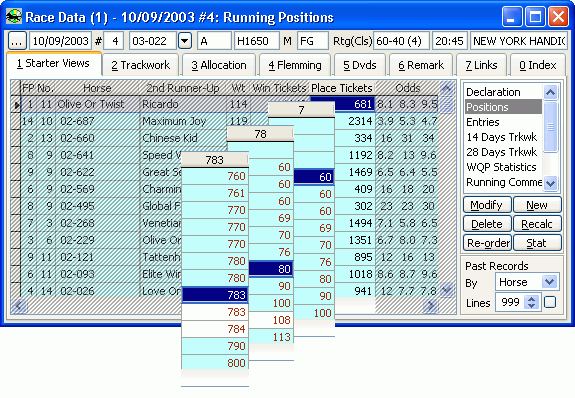
Incremental Date Search
An incremental search in a date column is similar to an incremental search in a numeric column. The keystrokes that you entered are displayed in the column heading. In a date search, the cell that you start will be used as a template for the incremental search. Each keystroke that you key in will replace a character in the template. RaceMate will then use the latest template value to jump to the best matching record. The figure below shows an incremental search for the date 12/01/2002 in the Date column (already in descending order before searching). The value in cell (used as template) in which the search starts is 26/12/2003.
Keystroke |
Latest Template |
Nearest Date |
|
26/12/2003 |
|
1 |
16/12/2003 |
14/12/2003 |
2 |
12/12/2003 |
10/12/2003 |
0 |
12/02/2003 |
12/02/2003 |
1 |
12/01/2003 |
11/01/2003 |
2 |
12/01/2003 |
11/01/2003 |
0 |
12/01/2003 |
11/01/2003 |
0 |
12/01/2003 |
11/01/2003 |
2 |
12/01/2002 |
12/01/2002 |
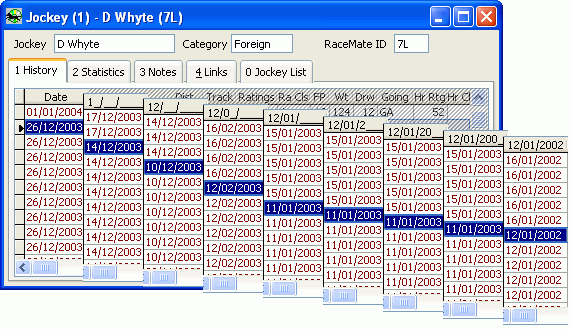
Stop an Incremental Search
You may press an arrow key or click on an area outside the highlighted cell to stop an incremental search.
Page url: http://www.racematenet.com/english/help/index.html?incremental_search.htm