Follow the steps below to enable Chinese display in a pure English Windows:
| 1. | Open Windows Control Panel and double-click on the Regional and Language Options icon (in the Date, Time, Language, and Regional Options group). |
| 2. | After the Regional and Language Options form is shown, switch to the "Languages" page |
| 3. | Check the [Install files for East Asian languages box |
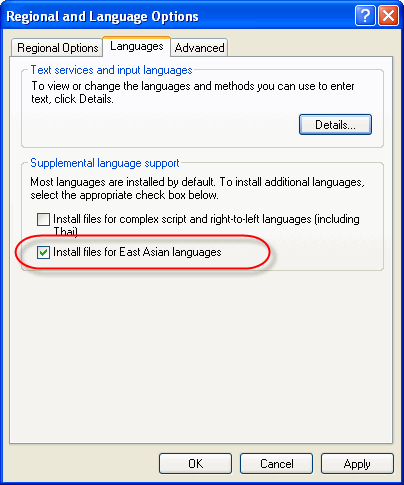
| 4. | Click on the [Apply] button. Windows may ask you to insert your Windows disk to continue |
| 5. | On the "Advanced" page of the "Regional and Language Options" form, choose [Chinese (Hong Kong S.A.R.)] on the dropdown list. |
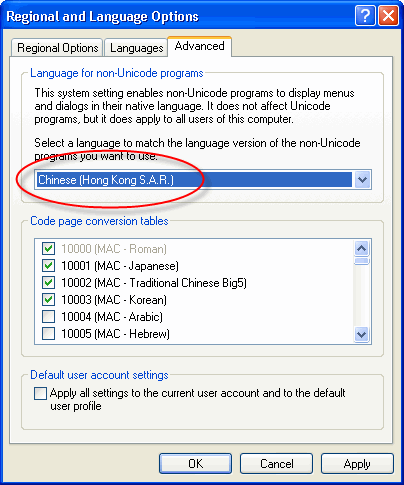
| 6. | After rebooting Windows, start RaceMate and choose [Change to Chinese Display] on the [Tools] menu of the RaceMate. |
Page url: http://www.racematenet.com/english/help/index.html?how_can_i_display_chinese_in_english_windows.htm