On the Race Data form, you can show history of each horse by choosing "Horse" on the "History" track drop down list and set number of history lines. The following screen capture shows 3 past records of each horse.
There are 3 history tracks in total:
| • | Horse |
| • | Jockey |
| • | Stable |
When the form shows, it will keep the history track that you last chosen.
1. Horse history track: 3 latest horse start records.
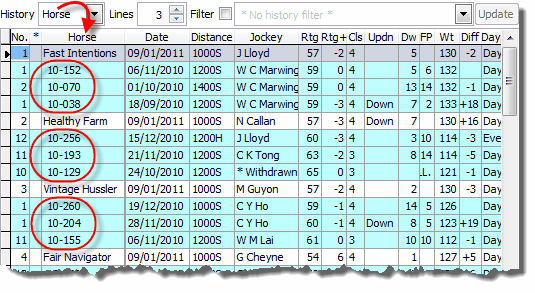
2. Jockey history track: 3 latest jockey records.
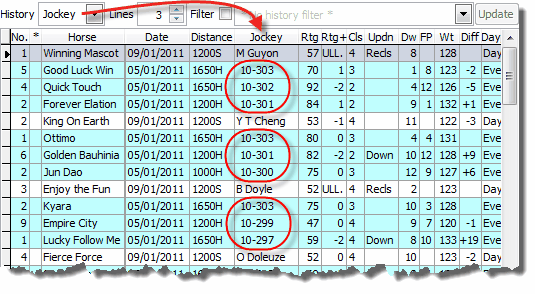
2. Stable history track: 3 latest stable records.
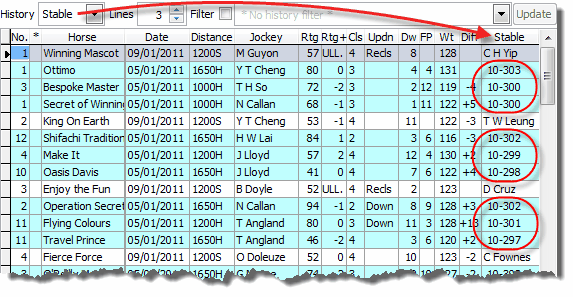
Page url: http://www.racematenet.com/english/help/index.html?history_tracks.htm