When you click on the [View Details] button or the [New View] button on the "Definition of Statistical Views" form, you will see the following form. You can edit properties of a view on the form. However please note that any changes (except the data ranges) made to a system built-in view will be lost when you restart RaceMate.
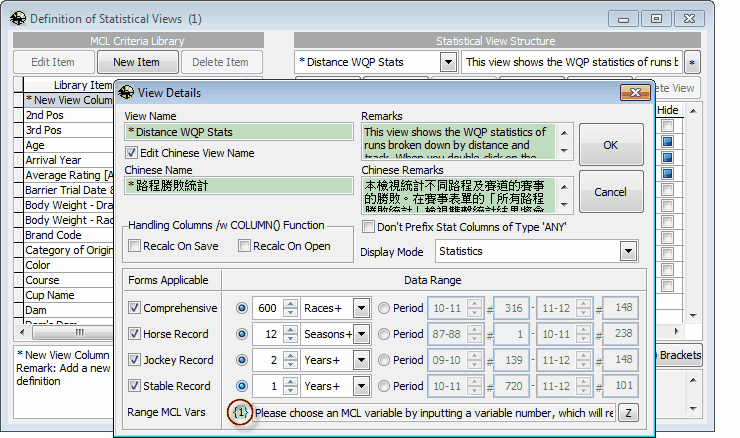
You may carry out the following tasks on the form:
Edit View Title and Remarks
In the boxes at the top of the form you may rename the view and change the remarks for the view. If you have check the [Edit Chinese View Name] checkbox, you will see four boxes for Chinese and English view names and remarks respectively. Otherwise you will see only the two for English modes.
Handling Columns /w COLUMN Function
[Recalc On Save]
If you have make changes to an input column, which is referred by a "Column( )" function in another calculated column, you may want to update the calculated column to reflect the latest changes you have made when you save your changes. Check the [Recalc On Save] checkbox will perform a recalculation every time you save your view after inputting. However, if you are sure that there is no calculated column referring to an input column, you should uncheck this box to speed up saving.
[Recalc On Open]
Sometimes input columns will be updated in other views (linked column) rather than in this view. If there is any calculated column which is referring to this input column by using a "Column( )", and you want to update the column to reflect the changes made in other views every time you open the view, check the [Recalc On Open] checkbox. However, if you are sure that there is no calculated column referring to an input column, you should uncheck this box to speed up the view opening speed.
Showing Statistics Results
[Don't Prefix Stat Columns of Type 'ANY']
If you have defined a column of the Stat Type: ANY (rather than MAX or MIN), race will return the first value it encounters in the group from the database and prefix the column heading with "any:". If you don't want the prefix, please check [Don't Prefix Stat Columns of Type 'ANY']
[Display Mode]
| 1. | Races |
List all the races which satisfies the duration and criteria settings
| 2. | Races+Returns |
List all the races which satisfies the duration and criteria settings to gather with finishing positions and the dividends of winning horses
| 3. | Statistics |
List the statistics figures according to the grouping and statistics type defined in the STAT column of the view definition. If nothing has been defined in the STAT column, all races satisfying the criteria will be regarded as a single group
| 4. | Statistics+Returns |
Display the same columns of the option above together with columns showing win counts and betting returns
Data Ranges
The lower part of the form defines the data range either to be displayed or to be used for statistics. Since part records involved by different entities are different, you may define different data ranges for different form types. Please see Setting Data Range in an Argument about how to define data range via passing arguments.
Removing Current View from View List of a Particular Form
In case the current view is not applicable for a particular form, you may uncheck the corresponding checkbox at the left bottom.
Page url: http://www.racematenet.com/english/help/index.html?editing_view_particulars.htm